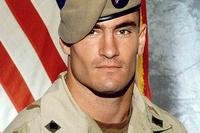Congratulations! You submitted your Free Application for Federal Student Aid (FAFSA®)! Wondering what happens next? Here are a few things to look out for:
- Review Your Student Aid Report (SAR)
After you submit your FAFSA, you'll get a Student Aid Report (SAR). Your SAR is a summary of the FAFSA data you submitted. Once you have submitted your FAFSA, you'll get your SAR within three days (if you signed your FAFSA online) to three weeks (if you mailed a signature page.)
Any student with a Federal Student Aid PIN can view and print his or her SAR by logging in to fafsa.gov and clicking on the appropriate school year. This is also where you can check the status of your application if you have not received your SAR yet. Once you get your SAR, you should review it carefully to make sure it's correct and complete.
- Review Your EFC
When reviewing your SAR, look for the Expected Family Contribution (EFC) number. Your EFC can be found in the box at the top of the first page of your SAR, under your Social Security number.
Your EFC is a measure of your family's financial strength and is calculated according to a formula established by law. This formula considers your family's taxed and untaxed income, assets, and benefits (such as unemployment or Social Security) as well as your family size and the number of family members who will attend college during the year.
Schools use your EFC to determine your federal student aid eligibility and your financial aid award. However, it's important to remember that your EFC is not the amount of money your family will have to pay for college nor is it the amount of federal student aid you will receive. It is a number used by your school to calculate how much financial aid you are eligible to receive. Contact your school's financial aid office if you have any questions about how they calculate financial aid.
- Make Corrections If You Need To
It's important to make sure that everything on your FAFSA is correct and complete, as your school may ask you to verify some of the information.
Do you need to update any information?
- It's easy to make corrections at fafsa.gov. Simply log in and click "Make FAFSA Corrections." You'll need to enter your Federal Student Aid PIN to make any corrections. Corrections should be processed in 3-5 days and you should receive a revised SAR. Detailed instructions here.
- Did you submit your FAFSA using income and tax estimates?
To correct your application after filing your taxes, click "Make FAFSA Corrections" after logging in. Navigate to the "Finances" section and indicate that you have already completed your taxes. - Has your situation changed?
Most information cannot be updated because it must be accurate as of the day you originally signed your FAFSA. You should speak to the financial aid office at the school you plan to attend if there will be a significant change in your or your parent's income for the present year or if your family has other circumstances that cannot be reported on the FAFSA. There are, however, certain items that you must update. Click here to find out what those are.
- Review Your Financial Aid History
The last page of your SAR includes information about your financial aid history, specifically the student loans you have taken out. It's important to keep track of how much you're borrowing and to understand the terms and conditions of the loan. Click here to learn more about federal student loans.
Remember: You can always access your financial aid history by logging into My Federal Student Aid. Make sure you have your PIN and Social Security number ready.
- Double-Check With Your Schools
Lastly, make sure that you double-check with the financial aid offices at the schools you applied to. Sometimes schools need additional paperwork or have other deadlines. You never want to leave money on the table!
Sandra Vuong is a Digital Engagement Strategist at Federal Student Aid.