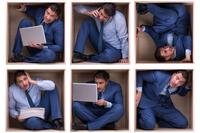Do you feel like everyone is ahead of you on LinkedIn during your military transition? Your peers have photos in suits and ties already. The words and letters under their pictures make it look as though they have a string of job offers, while your profile is probably scaring off recruiters.
Relax. Your profile is not scaring anyone away, but it is probably making it difficult for you to get found. As Military.com's transition master coach, I see a lot of transitioning military set up a decent LinkedIn profile, then miss those secret tweaks that make all the difference.
To get the inside scoop on your most frequently asked questions, I talked to Matt Scherer, author of "LinkedIn for Military: Your Interactive Transition Networking Guide." He has great advice for young enlisted, junior officers, midlevel pros, senior leaders, veterans, spouses and even our college students.
What's Wrong with My Picture?
The biggest problem with your picture is when you do not have one. "Having no picture is like wearing a bag over your head to a networking event," Scherer said. Having a pretty good picture is the first step to creating trust on LinkedIn.
So don't wait to get a professional picture. Have a friend, spouse or colleague use their phone to take a picture of you in professional attire. The secret is to take the photo outside in the morning so you are in the most flattering light. Have a cup of coffee first so you look calm, friendly and ready to work.
How Do I Attract Recruiters?
Keywords, keywords, keywords. The vast majority of recruiters use LinkedIn to find people with hard-to-find job skills. They search by job titles, job skills, locations and certifications. If you are using your military job in your headline and your entire About and Experience sections are only full of military terms, you won't get found. Scherer suggests that one secret way to get your civilian keywords in your profile with your military terms is to include a paragraph in the About section labeled “Key Skills.” Then you can include your keywords in one place.
Can't I Skip the Banner?
When it comes to the banner behind your photo on LinkedIn, I always think that you should check out your industry to see what is normal. If nearly all of the people in your dream company use the default blue banner, then signal that you get it by leaving the default banner in place.
If there is mixed banner usage, Scherer points out that the banner is one of the places you can clarify your message -- especially on the LinkedIn app. "Your banner is your hidden headline," Scherer said. The secret is to use a simple graphic website like Canva or Visme to put together a LinkedIn banner with your job title or keywords on the top of the left side of the page, so it is visible in the mobile app.
Lurking Is OK on LinkedIn, Right?
You can lurk on LinkedIn all you want -- at first. I think it is the best way to research civilian job titles, collect keywords for those jobs, identify skills you already have that you can get certified, and find out what other people in your rate or military occupational specialty (MOS) did when they left the service. That said, lurking is kind of a weak effort, and "liking" is not much better.
"It's easy to like something," Scherer said. "It takes a little gumption to write something on a meaningful post. Also, from time to time when you see really good content from someone else, share it and tag it so they see it." The secret is that when you comment on posts of people you know, they notice. It is one way to put a little something into the system before you ever take anything out.
What's the Difference Between an Endorsement and a Recommendation?
On LinkedIn, other people can weigh in on your profile through endorsements or recommendations. A recommendation is personal and given by someone who has worked with you closely. An endorsement can be given by someone who knows you a little or a lot.
For an endorsement, LinkedIn will ask your connection about one of your skills like, "Does Sarah know aviation repair?" Or, "Does Jaden know full stack development? All your connection has to do is click yes or no. This data helps people get found on LinkedIn, so endorse other people you know like crazy.
How Do You Get a Recommendation?
A recommendation is different from an endorsement. It is given by someone who knows you well, and you have to approve it before it appears on your profile. It is usually one or two paragraphs in length and brings your strengths to life. "LinkedIn is not a resume," Scherer said. "It tells me a story. It tells me what this guy is capable of doing for my company."
Scherer suggests that if your current boss already has a LinkedIn profile, you ask whether they would help you tell your story. If they say yes, send them the invitation and make it easy. Then do the same for them.
Do You Think My Old Boss Also Would Write Me a Recommendation?
When a potential employer sees you on LinkedIn, they want to know what it would be like to have you work for them, so recommendations from former bosses are especially relevant. Your boss probably already has written one for you, and it is right there in your evaluations. Scherer recommends quoting a former boss in the Experience section of your profile, especially if they described how you stood out from your peers.
What's the Most Important Thing I Should Be Doing on LinkedIn that I Am Not Doing?
Connecting and interacting with real people, especially people you don't know well yet. Definitely start with your own network of friends, colleagues, neighbors, family. Then start to branch out by connecting to people who are working in industries and jobs that interest you -- especially if you want to break away from government and defense. Also, search for the recruiters and talent acquisition professionals at your target companies.
It is not too much to ask. People expect to hear from others on LinkedIn. It's normal. Scherer recommends that you spend 20 minutes a day on LinkedIn. The secret to getting the best connections is in how you ask. "Always send a connection note with a purpose," Scherer said.
His own formula is to tell the other person what it is that the two of you have in common and then ask to connect. If they accept, then you can move the connection forward by asking for a phone call.
How Do You Know You Have Mastered LinkedIn?
Scherer told me something that I know is true: You know you have truly mastered LinkedIn when you start using LinkedIn as a tool to help others and become a resource for everyone else on the path to their best work. Start by connecting with me on LinkedIn @jaceyeckhart and @military.com to get our daily tips and resources to share with your connections and download our Transition Master Class designed for your career level.
Jacey Eckhart is military.com's transition master coach. She is a certified professional career coach and military sociologist who helps military members get their first civilian job by offering career-level master classes through our veteran talent pool and on her website, seniormilitarytransition.com. Reach her at jacey.eckhart@monster.com.
Learn More About the Veteran Employment Project
To get more tips on how to make a successful military transition, sign up for one of our FREE Military Transition Master Classes today. You can view previous classes in our video library. Questions for Jacey? Visit our Facebook page.