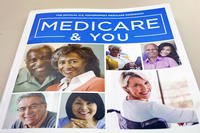So, I was recently at a USAA conference, and I learned a million interesting things. One thing that I learned was something that I thought that I should have known a long time ago. It was about one of the innovative ways that USAA helps to protect you from fraudulent emails. It is called the "Security Zone," and it is a little box in the upper right-hand corner of authentic emails from USAA. It looks like this (obviously without the first name and number blacked out):

This box helps you to know that any emails from USAA are actually from USAA.
One of the most frequent types of email based internet crime is through a practice known as "phishing." Phishing is when scammers send emails that look like they are from a real business, often your bank or credit card company. In the email, the phishers will either try to get to you reveal personal information, or they'll ask you to click through to a website that looks like it is from the legitimate business, and then ask you for personal information.
According to the fraud people from USAA, the criminals who are constantly trying to get personal information from all of us have figured out this USAA Security Zone thing. In order to make their phishing emails look more authentic, they include something that looks like the USAA Security Zone box, but because they don't have the right information, they can never get it quite right. Here are some examples of bad Security Zone boxes in phishing emails:


 These wrong USAA Security Zone boxes are one of the many ways you can protect yourself against phishing. Other clues include emails claiming to be some type of security alert, misspelled words, incorrect names, weird links, or requests for you to verify personal information. If you are ever in doubt, don't click on anything in the email and delete it. Most importantly, never open an attachment if you are not 100% sure of its origin. Attachments can contain programs that harm your security or your computer system.
These wrong USAA Security Zone boxes are one of the many ways you can protect yourself against phishing. Other clues include emails claiming to be some type of security alert, misspelled words, incorrect names, weird links, or requests for you to verify personal information. If you are ever in doubt, don't click on anything in the email and delete it. Most importantly, never open an attachment if you are not 100% sure of its origin. Attachments can contain programs that harm your security or your computer system.
If you receive correspondence from any bank or any other business, and you have any suspicion that it is odd, contact the company directly to verify the email that you have received.
I'm amazed that I never knew about this Security Zone thing before. I had seen it, but I didn't know what to look for in an authentic communication or a fraudulent communication. Now I know, and hopefully, you do, too!