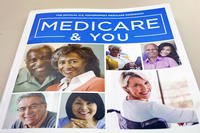Effective 1 January 2015, military service members have to change the way they elect their Thrift Savings Plan (TSP) contributions via the military myPay system. If you do not update your elections, your TSP contributions will stop effective 1 February 2015.* Given the lag between the date that changes are made and the date that changes are effective, I suggest that you make these changes now instead of waiting until the last minute.
Once you log in to your myPay account, you will notice some small changes to the Main Menu. First, there are now separate choices for regular traditional and Roth TSP contributions and catch-up traditional and Roth TSP contributions.
If you click on the Traditional TSP and Roth TSP link, you will very briefly get a page full of words, and then they will disappear, and then you will see a screen that looks like this:
The words that have disappeared are important, but thankfully, you can get them back by clicking on the "Click here for TSP information" button near the top of the screen. Take a deep breath before you start reading, because there is a lot of information. I understand why DFAS feels the need to include all these disclaimers, but I fear that they are scaring people into thinking that the math is more complicated than it really is.
For 99% of you, all the fancy math and complicated formulas aren't necessary. As long as you aren't close to contributing $18,000 to your TSP accounts for the year, and you aren't close to contributing all of your take-home pay (gross pay minus deductions and allotments), then you should be fine just putting down your desired contribution percentages. (Why don't you contribute 1% more than you planned? That would be awesome, and you can change it if you discover that it makes to completely broke.)
If you are trying to contribute close to the maximum contribution, or you're close to contributing all of your take-home pay, or you are going to be in a combat zone and are hoping to take advantage of the higher maximum contribution limits, you've got some reading and math to do. DFAS has put together information and worksheets to help, and you can read what I've written in the posts listed below.
Once you've put in your percentages, and confirmed your mailing address, you will get a confirmation screen that looks like this:
Now, when my husband logged out and logged back in again, there were blank contribution boxes again. I'm not sure if I did something wrong, or if it just hadn't updated the change that I had just made. You might want to take a snip or a screen shot of your contribution confirmation, just in case something wonky has happened inside the system.
Speaking of wonky, I think it is possible that there is a glitch for people, aged 50 or older, who are trying to make catch-up contributions to their TSP account. For informational purposes, I had my husband click on the TSP Catch-up - Traditional and Roth link. He got the same error message both before and after inputting his new contribution amounts:
I hope that I am wrong about what I suspect is happening. I suspect that because the new TSP elections aren't effective until 1 February 2015, that this screen will continue to pop up until those changes happen. That is going to make the math extra complicated for folks who are trying to make catch-up contributions. If you are trying to make catch-up contributions, I encourage you to make your regular TSP elections now and try to log in after a few days to see if this message disappears for you. I hope it does! Let me know.
 Further reading on TSP contribution calculation and limits:
Further reading on TSP contribution calculation and limits:
How To Calculate Your Maximum TSP Contributions
From The Mailbag: Roth TSP and CZTE
Confused, frustrated, or think I've got something wrong? Let me know in the comments.
*The official notification says that only Roth contributions will stop effective 1 February 2015. I can not confirm that, and the myPay screen I can see has zeros in all the blocks. Your experience may be different.